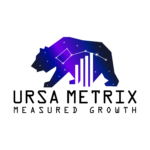Hi there! I know you’re hearing a lot about Instagram lately. It’s a fun and easy way to share pictures, stay connected with friends and family, and even follow your favorite hobbies or interests. Don’t worry—it’s not as complicated as it seems, and I’ll walk you through every step.
By the end of this guide, you’ll be set up with your very own Instagram account. Let’s get started!
Step 1: Download the Instagram App
nstagram works best as an app on your phone or tablet. Here’s how to get it:
- On Your iPhone or iPad:
- Open the App Store.
- Tap the search icon (the magnifying glass) at the bottom.
- Type Instagram in the search bar and tap Search.
- When you see Instagram, tap Get or the download icon. You might need to enter your Apple ID password or use Face ID.
- On an Android Phone or Tablet:
- Open the Google Play Store.
- Use the search bar at the top and type Instagram.
- Tap Install to download the app.
Once it’s downloaded, you’ll see the Instagram icon on your home screen. It looks like a colorful camera!
Step 2: Open Instagram and Sign Up
- Tap the Instagram app to open it.
- Choose Sign Up.
- Enter your email address or phone number. (Tip: Use an email address you check regularly.)
- Create a username. This will be your Instagram identity—something like “GrandmaLovesFlowers” or “CookingWithMom.”
- Create a strong password you’ll remember. Write it down if you need to!
- Tap Next, and Instagram will guide you through the setup.
Step 3: Add Your Profile Picture
A profile picture is the little photo that represents you on Instagram. You can add one by:
- Choosing a picture from your phone’s gallery.
- Taking a new photo with your phone’s camera.
Pick something cheerful—maybe a photo of you, the garden, or the grandkids!
Step 4: Follow Family and Friends
Now that your account is set up, it’s time to find and follow people you care about. Instagram will suggest connections, or you can search for them directly.
- Use the magnifying glass icon to search for family or friends by name.
- When you find someone you know, tap Follow to see their posts.
Step 5: Start Exploring
Instagram is full of possibilities! Once you’ve connected with people, you’ll see their posts on your feed.
- Scroll Through Your Feed: Enjoy photos and videos shared by the people you follow.
- Like Posts: Tap the heart under a photo to show you like it.
- Comment: Share your thoughts or a kind word under posts.
- Post Your Own Photos: Tap the plus sign (+) to share a picture. Add a caption, like “Enjoying my morning tea!” and hit Share.
Step 6: Follow Your Passions
Instagram isn’t just about staying connected; it’s also about discovering what you love. Here are some ideas:
- Love flowers and plants? Search hashtags like #GardeningLife or #FlowerPhotography.
- Enjoy cooking? Follow accounts like @GrandmaCookingTips or @Tasty.
- Need inspiration? Follow pages that share uplifting quotes or beautiful travel photos.
The search bar or magnifying glass icon will help you find all kinds of accounts to follow.
Bonus Tips for Instagram Success
- Stay Private (Optional): If you prefer to share photos only with approved followers, go to Settings > Privacy and turn on Private Account.
- Be Yourself: Post what makes you happy, whether it’s pictures of your garden, pets, or special moments with your family.
- Ask for Help: If you’re unsure about something, don’t hesitate to ask someone. Most people are happy to help!
Why Join Instagram?
Instagram is an easy way to stay connected with loved ones, meet like-minded people, and explore your hobbies. Whether you want to see what your grandchildren are up to or get inspiration for your next project, it’s all at your fingertips.
So why not give it a try? Create your account today and start enjoying the fun of Instagram. We can’t wait to see your first post! 😊
P.S. If you have any questions while setting up your account, feel free to ask a friend or family member for assistance. Instagram is more fun when shared with others!