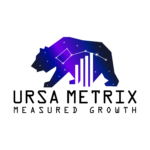[cs_content][cs_element_section _id=”1″ ][cs_element_layout_row _id=”2″ ][cs_element_layout_column _id=”3″ ][cs_element_text _id=”4″ ][/cs_element_layout_column][/cs_element_layout_row][/cs_element_section][cs_element_section _id=”5″ ][cs_element_layout_row _id=”6″ ][cs_element_layout_column _id=”7″ ][cs_element_headline _id=”8″ ][cs_element_text _id=”9″ ][cs_element_image _id=”10″ ][cs_element_text _id=”11″ ][cs_element_image _id=”12″ ][cs_element_text _id=”13″ ][cs_element_image _id=”14″ ][/cs_element_layout_column][/cs_element_layout_row][/cs_element_section][cs_element_section _id=”15″ ][cs_element_layout_row _id=”16″ ][cs_element_layout_column _id=”17″ ][cs_element_headline _id=”18″ ][cs_element_text _id=”19″ ][cs_element_image _id=”20″ ][cs_element_text _id=”21″ ][cs_element_image _id=”22″ ][cs_element_text _id=”23″ ][cs_element_image _id=”24″ ][/cs_element_layout_column][/cs_element_layout_row][/cs_element_section][/cs_content][cs_content_seo]Congratulaions! You just signed up for a new Infusionsoft or Keap account…
Now what?
In order for us to push campaigns into your account, you will need to add us as a partner.
To do that, just follow the steps below.
Add a Partner to an Infusionsoft Account
Add a Partner to a Keap Account
How to Add a Partner to an Infusionsoft Account
Step 1 – From your Infusionsoft Dashboard, click on the top menu, and then click on “Users” under the Admin Section of the menu.
Step 2 – Click on the “Add Partner” button in the upper right hand side of the page.
Step 3 – Enter the Keap ID for the partner that you wish to add to your account.
If you wish for them to have Admin privileges, then make sure that the Admin? toggle is checked to “Yes”.
Then click “Send Email Invitation”
How to Add a Partner to a Keap Account
Step 1 – From your Keap Dashboard, click on the top right menu, and then click on “Settings”.
Step 2 – Click on the “Users” Section of the settings page.
Step 3 – Click on “Add a user” in the upper right hand corner of the page. Then enter the First Name and Email address of the partner that you wish to add to your account.
If you wish for them to have Admin privileges, then make sure that the Admin role is selected for the user.
Also make sure to checkmark the “Keap Partner” box.
Then click “Send User Invite” 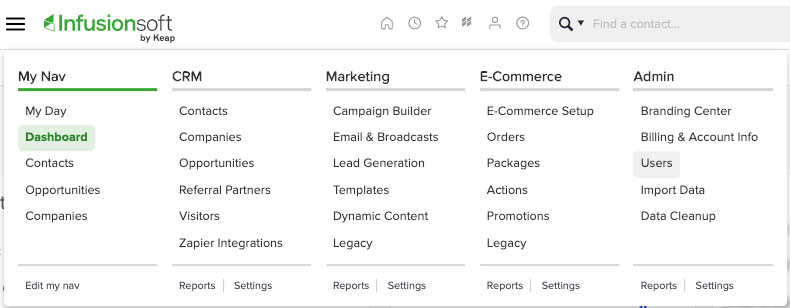
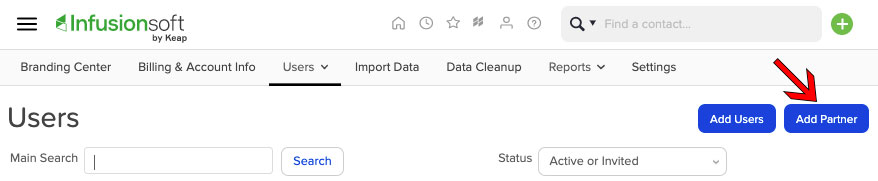
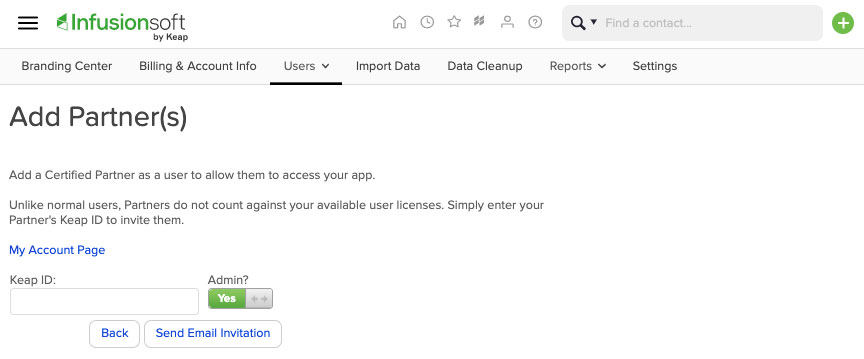
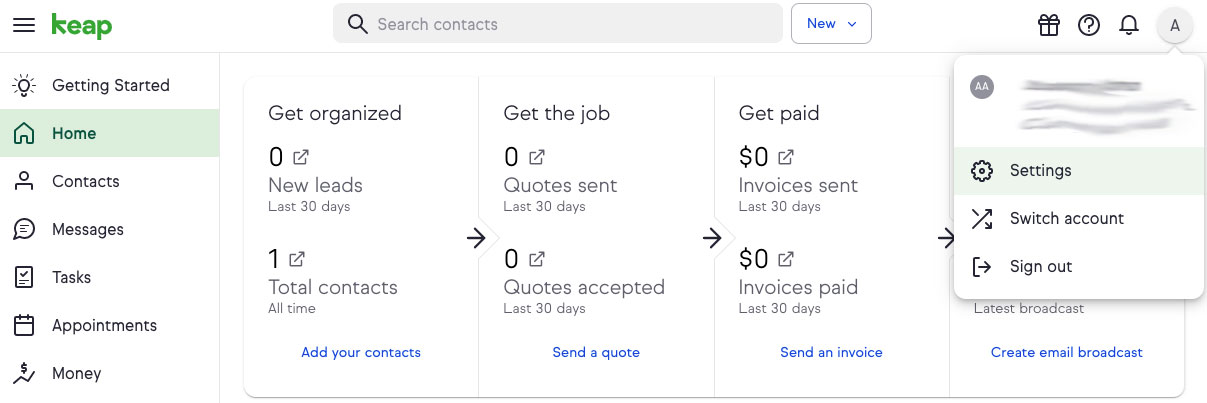
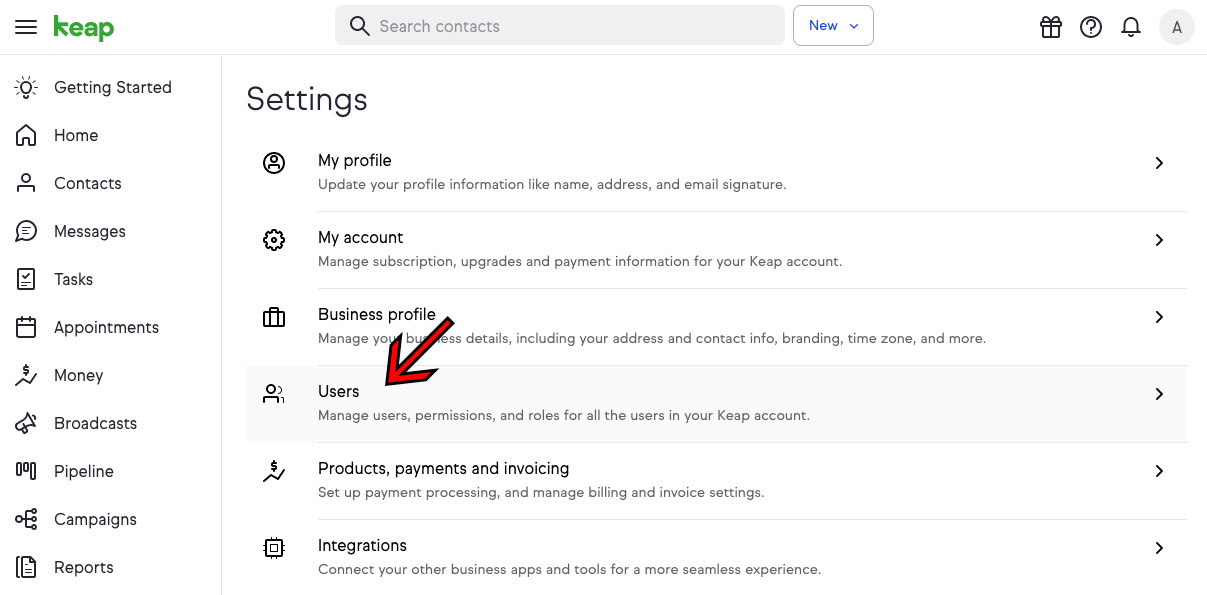
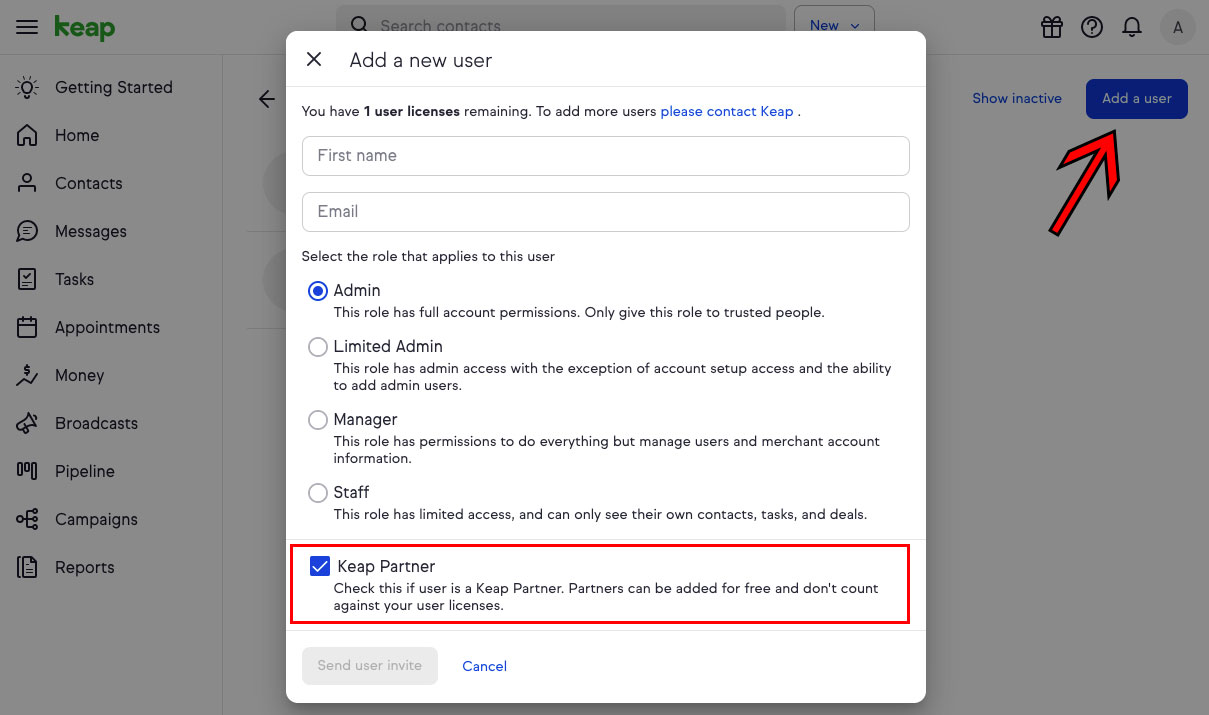 [/cs_content_seo]
[/cs_content_seo]