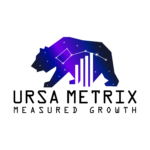As a business owner in the events industry, your online presence is crucial for connecting with your audience and growing your brand. Facebook and Instagram are two powerful tools for showcasing your services, engaging with potential clients, and driving leads. But to fully leverage these platforms, you’ll need to set up a Facebook Business Account and link it to your Facebook Page and Instagram account.
In this guide, we’ll walk you through the process step-by-step, so you can easily set up your Facebook Business Account, create or connect a Facebook Page, and link your Instagram account.
Why Set Up a Facebook Business Account?
A Facebook Business Account is a central hub for managing your business presence across Meta platforms like Facebook and Instagram. It lets you:
- Manage your Facebook Page and Instagram account in one place.
- Run targeted ad campaigns to reach your ideal audience.
- Grant access to team members or collaborators securely.
- Access tools like analytics and audience insights to refine your marketing efforts.
Ready to get started? Follow these steps!
Step 1: Create a Facebook Business Account
- Visit the Meta Business Suite.
- Click “Create Account” and enter the following details:
- Business Name: Use your official business name.
- Your Name: This should match your personal Facebook account (required for admin access).
- Business Email: Use a professional email, such as info@yourbusiness.com.
- Once you’ve filled out the form, click Submit, and your Business Account will be created.
Step 2: Add or Create a Facebook Page
Your Facebook Page is where your audience interacts with your business, so setting it up properly is essential.
Option 1: Add an Existing Page
- In your Business Suite dashboard, go to Business Settings > Pages > Add.
- Select “Add a Page” and search for the Page you’ve already created.
- Click Add Page to link it to your Business Account.
Option 2: Create a New Page
- In the same section, choose “Create a New Page.”
- Enter:
- Page Name: Use your business name.
- Category: Choose the category that best describes your business (e.g., Event Planning, DJ Service, or Photo Booth Rental).
- Description: Add a short, compelling description of your services.
- Click Create Page, then customize it:
- Upload a Profile Picture (your logo).
- Add a Cover Photo (a high-quality, eye-catching image of your services in action).
- Fill out your business details, including your website, contact information, and hours of operation.
Step 3: Link Your Instagram Account
To manage both platforms seamlessly and run cross-platform ads, you’ll want to link your Instagram account to your Business Account.
- In the Business Suite dashboard, go to Business Settings > Accounts > Instagram Accounts.
- Click Add and log into your Instagram account.
- Follow the prompts to complete the linking process.
Step 4: Add Team Members and Assign Roles
If you work with a team or agency, grant them access to help manage your accounts.
- Go to Business Settings > People.
- Click Add and enter their email addresses.
- Assign roles:
- Admin Access: Full control (for trusted team members).
- Employee Access: Limited control, like posting content or managing ads.
- Click Invite to send them an invitation.
Step 5: Customize and Post on Your Facebook Page
Now that everything is set up, it’s time to make your Facebook Page shine.
- Add your business information:
- Website.
- Phone number and email address.
- About section: Write a brief and engaging overview of your services.
- Post your first piece of content:
- Example: “Welcome to [Your Business Name]! We specialize in [your service offering]. Follow us for tips, updates, and inspiration for your next event!”
- Include a captivating image or video to grab attention.
Step 6: Promote Your Business
Once your Page is live and your Instagram is linked, it’s time to reach your audience:
- Invite your friends and clients to like and follow your Page.
- Share your Page link in relevant Facebook Groups or your email newsletter.
- Run a small Facebook or Instagram ad campaign to attract your target audience.
Benefits of Linking Facebook and Instagram
By connecting your Facebook Page and Instagram account to your Facebook Business Account, you’ll enjoy:
- Simplified content management across platforms.
- Cross-platform ad campaigns for better reach and engagement.
- Unified insights to track performance and optimize your strategy.
Setting up your Facebook Business Account and linking it to your Facebook Page and Instagram doesn’t have to be complicated. With these steps, you’ll establish a strong foundation for your brand’s online presence, making it easier to connect with your audience and grow your business.
Have questions or need help with your setup? Contact us, and we’ll be happy to guide you!